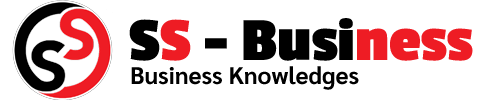In today’s digital age, online doctor visits have become increasingly popular. With the rise of telemedicine, patients can now receive medical care from the comfort of their own homes. Online doctor visits can be more convenient and accessible than in-person appointments, making healthcare more efficient and accessible. Moreover, many insurance providers now offer coverage for telemedicine visits, making them an affordable option for patients. If you’re wondering how to book an online doctor visit with insurance coverage, here’s what you need to know.
1. Check Your Insurance Coverage
Before booking an online doctor visit, check with your insurance provider to see if telemedicine is covered. Look for information about telemedicine or telehealth under your insurance plan benefits. Make sure to also check the specific terms and conditions of your coverage for online medical consultations. In some cases, insurance providers may have certain criteria that need to be met before they cover telemedicine visits.
2. Choose a Telemedicine Platform
There are several telemedicine platforms available, some of which are covered by insurance providers. Choose a platform that suits your needs and fits your insurance coverage requirements. A few popular telemedicine platforms include Teladoc, Doctor on Demand, and Amwell. Do some research to determine which platform is best for you.
3. Set Up an Account
Once you’ve chosen a telemedicine platform, set up an account. This will involve filling out some basic information online and agreeing to the terms of service. You may need to provide your insurance information during this process to ensure that your visit is covered.
4. Schedule Your Online Doctor Visit
After you’ve set up your account, you can schedule your online doctor visit. Depending on the platform, you may be able to schedule an appointment with a specific doctor or with the next available physician. Provide information about your symptoms and any relevant medical history to assist the doctor in evaluating your health concerns.
5. Attend Your Online Doctor Visit
Before your scheduled appointment, make sure that your device, camera, and internet connection are working correctly. At the appointed time, log into the telemedicine platform and join the virtual waiting room. Your doctor will connect with you shortly, and the consultation will proceed as it would in-person. Be sure to inform the doctor of any medications or treatments you are currently taking and ask any questions you may have.
6. Payment and Insurance
Once your telemedicine visit is complete, you will receive a summary of your consultation and treatment recommendations. If your insurance covers telemedicine visits, you may be charged a copay or have the appointment cost directly billed to your insurance provider. Make sure to double-check the payment and insurance details before your appointment to avoid any unexpected costs.
Booking an online doctor visit with insurance coverage is a simple and convenient way to receive medical consultation and treatment. Before proceeding, make sure to check with your insurance provider to confirm that telemedicine is covered under your plan. Choose a telemedicine platform that suits your needs and set up an account. Schedule your appointment and attend the visit, double-checking payment and coverage details beforehand. By following these steps, you can ensure that your online doctor visit is effortless, affordable, and effective.